- Log in to your WordPress admin and click on Plugin Organizer in the admin menu.
- Click the button inside of the box titled “Selective Admin Plugin Loading” to set it to “On” and hit the “Save Settings” button.
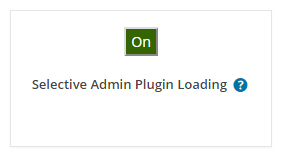
- If the button button stays set to “On” then everything is working. If it does not then there is a problem. If you can’t get the plugin working you can post something in the support forums to get help.
- Click on Plugin Filters->Add Plugin Filter and enter the url of the admin page you want to disable plugins on in the permalink box and turn off the plugins you want disabled.
- If you want to affect all admin pages click on Settings->Plugin Organizer and select the Enable radio button under Fuzzy URL Matching. Then on the plugin filter select the checkbox for Also affect children. When someone goes to http://www.yoursite.com/wp-admin/some/admin/page the filter that has http://www.yoursite.com/wp-admin/ will match it.
